What is Auto-Commit for DeviceLink?
Auto-Commit is a feature that allows you to backup, monitor, and be notified if your Devices change without any additional manual involvement.
When Auto-Commit is enabled, the device will be compared to the latest commit in the DeviceLink branch. If a difference is detected, a new commit will automatically be created, using the latest backup from the device. In this way, the DeviceLink branch should always reflect the current state of the device.
The Auto-Commit feature is automatically enabled for new Jobs. By default, Auto-Commit is set to create a new branch with the DeviceLink/ProjectName syntax. If development on the Device is rare, or if you wish to use your own branch name, you can enter a new branch name into the New Branch Name field.
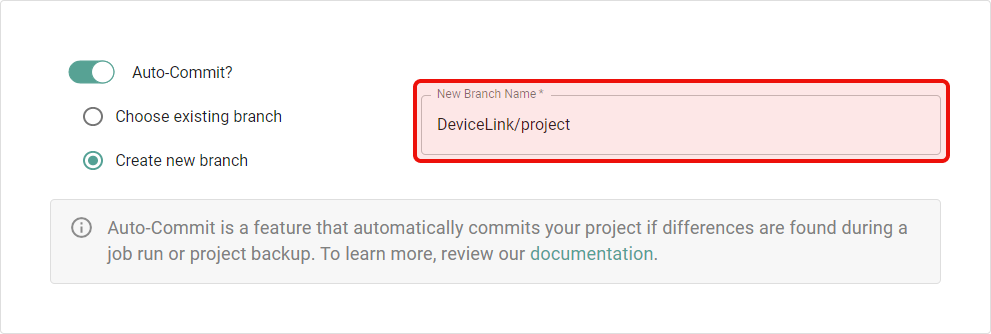
You can read more about Auto-Commit in our Documentation. Auto-Commit is most often used by users who expect frequent changes to the device and don't want to have to open a PR to merge the changes. It is also useful in that it will not continue to notify you of modifications since it always compares to the most recent backup instead of the source file on the main branch.
Elements of the UI may have changed since the time of posting. For the most up-to-date information, refer to our Documentation.