How to use an External Issue Tracker?
This article walks you through the steps needed to configure an External Issue Tracker in your repository.
What is the External Issue Tracker?
Some Copia users will already use an existing issue tracker from another service such as GitLab or GitHub, and as such don't want or need to transition to using Copia's built-in Issue Tracking features. The External Issue Tracker setting on all Copia repositories allows you to reference issue IDs in your commit messages, Pull Request titles, and comments using the #ISSUE_ID format.
The External Issue Tracker does not make these issues viewable within the Copia application. Rather, it hyperlinks to the original Issue Tracker so you can quickly access them. The External Issue Tracker also does not perform any automated Issue tasks, such as closing an Issue when referenced in a closed Pull Request.
How to configure the External Issue Tracker?
First, you must have Admin privileges for the repository that you wish to configure the Issue Tracker. Follow the steps below to enable the External Issue Tracker.
- Navigate to the repo settings and select the Use External Issue Tracker radio toggle
- Enter the URL of the main issue tracking page
- Enter the URL format of the issue tracking site
- In the GitLab example seen below, the issue number parameter is replaced by {index}
- Depending on the issue tracking provider, the {user} field might actually be the name of the Group, not the user
- Select the appropriate issue tracking number format
- Click Update Settings
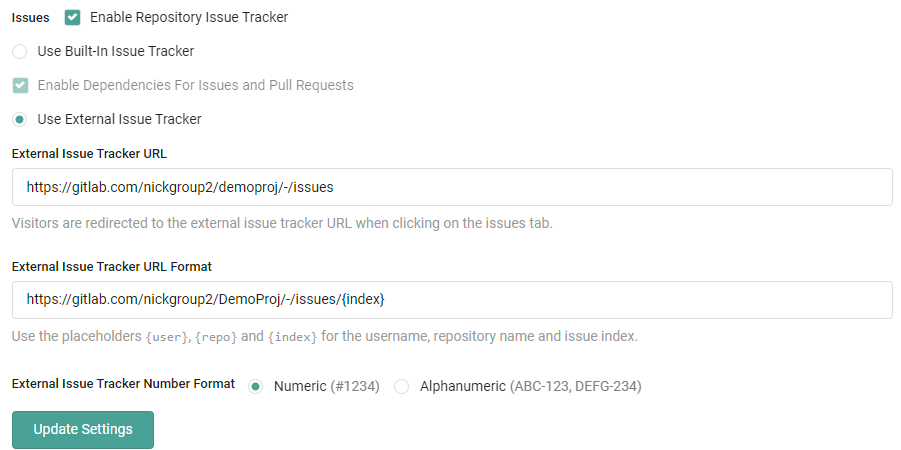
You can read more about Issue Tracking in Copia in our Documentation.
Elements of the UI may have changed since the time of posting. For the most up-to-date information, refer to our Documentation.