How do I undo a merged Pull Request?
A merge can be undone in the desktop app.
You will need Git installed to undo a merge.
- In the desktop app, navigate to the branch with the merged commit that you would like to undo.
- Go to the History tab and find the commit prior to the merge.
Below is an example where "Merge pull request 'development' (#3)..." is the commit I would like to undo, so I am going to select the commit just below it in the history as the commit I would like to go back to.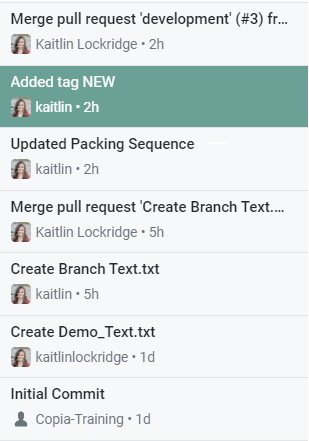
- Select the commit in the History tab, right click and select Copy SHA.
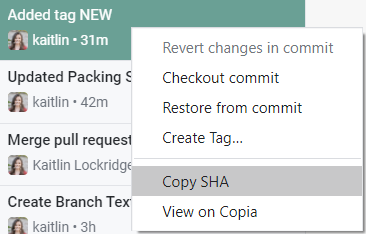
- From the top toolbar, select Repository > Open in Command Prompt.
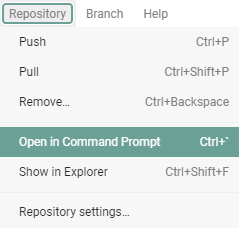
- Once in the command prompt, run the command
git reset --hard *paste SHA here*
- Then, run the command
git push origin *insert branch name* -f
- If you want to redo the merge through a pull request, go back to the desktop app and click 'Create Pull Request' on the branch.

- Once redirected to the web app, complete the pull request process and merge the pull request.
Elements of the UI may have changed since the time of posting. For the most up-to-date information, refer to our Documentation.