How do I rename a repository?
How to rename a repository
A repository can be renamed in the Copia Web App under the Settings. In the Settings, edit the Repository Name field and then select Update Settings. 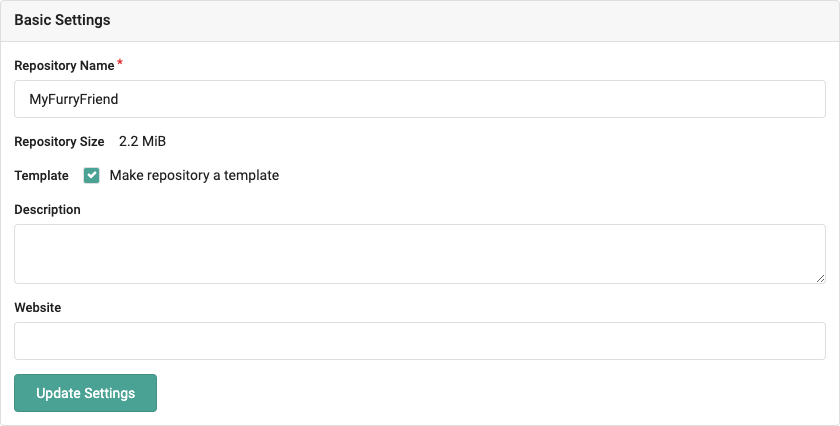
Changing the name of your repository may cause the Copia desktop app to fail to communicate with the remote repository. If you experience a "repository not found" or similar error after renaming a repo from the web app, follow these steps:
- Navigate to the local version of your repository
- Click the "Repository" tab and then "Repository settings..."
- Change the "Primary remote repository (origin) value to the URL of your newly-named repo
- Click "Save"
More information on managing repositories can be found in our our Documentation.
Elements of the UI may have changed since the time of posting. For the most up-to-date information, refer to our Documentation.
