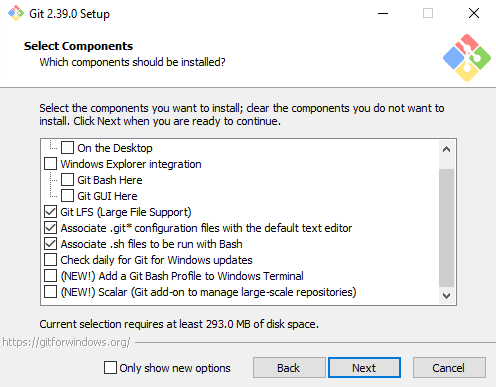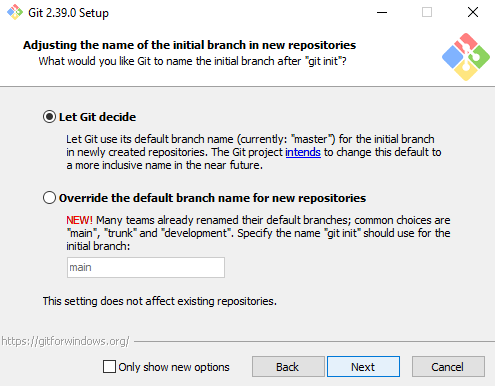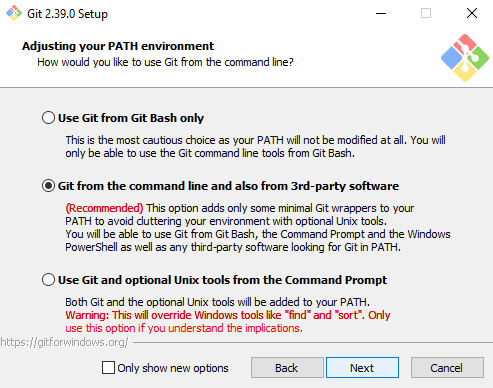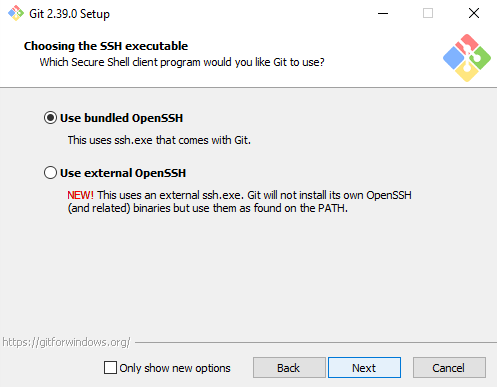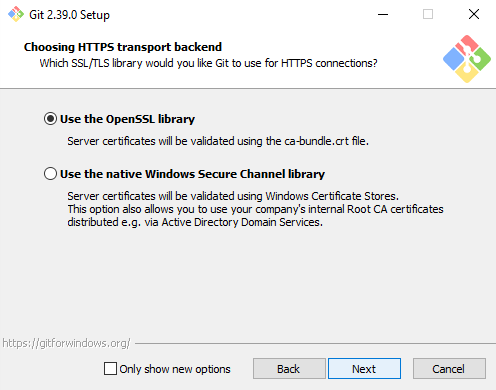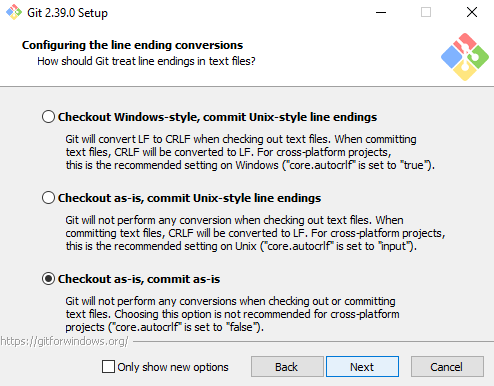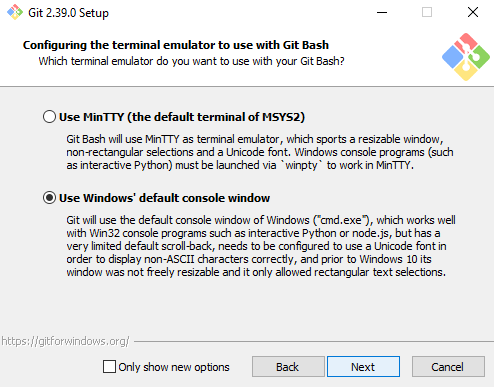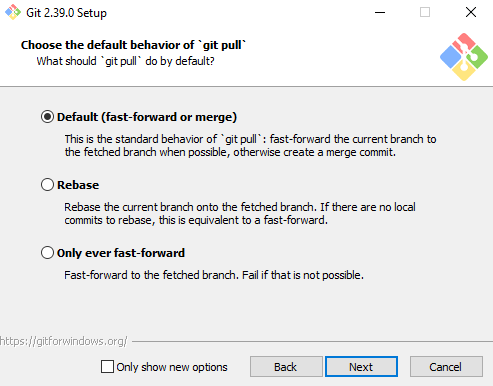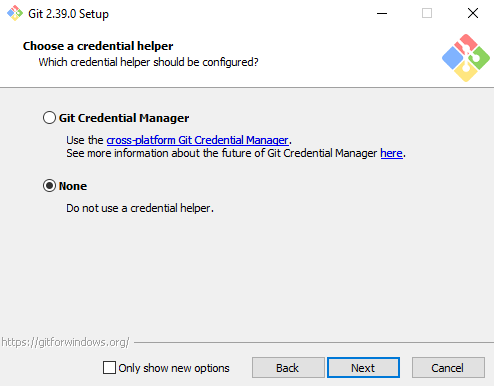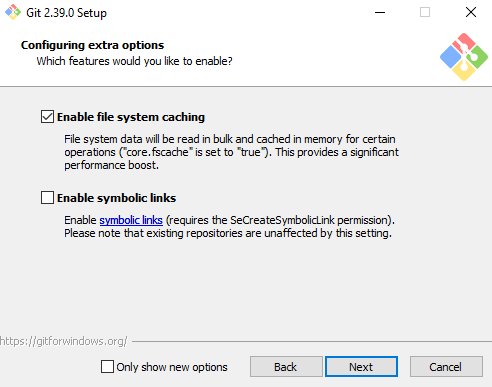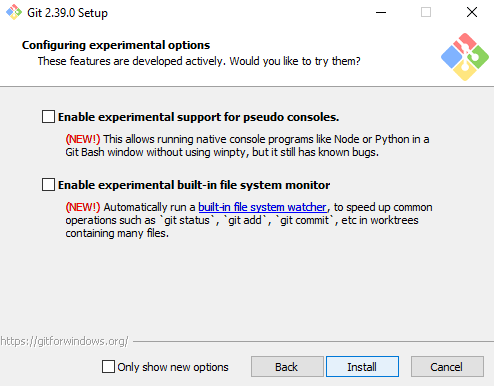How do I install the Git CLI?
The Copia Desktop App requires a separate installation of the Git CLI if you want to use the command line from the application
Follow these screenshots for installing Git. These are the recommended selections that you can make when installing the application.
- Download the 64-bit installer of Git from https://git-scm.com/download/win
- Go through the installer and select the following options from the images belowSelect the following options from the images below