How do I enable/disable DeviceLink Job notifications?
Notifications for a Site and its Project backups are managed at the user level
Notifications can be enabled or disabled by going to Settings > Notifications > DeviceLink Enable Notifications. You can find more information on DeviceLink notifications in our Documentation.

You'll notice that any Project you create will display a teal eyeball in the top right corner of the project card. This means that you are watching that Project and therefore receiving notifications about its backup activity. If you do not want to receive notifications for a given Project, simply click on the Watch button on the Project card to unwatch the Project.
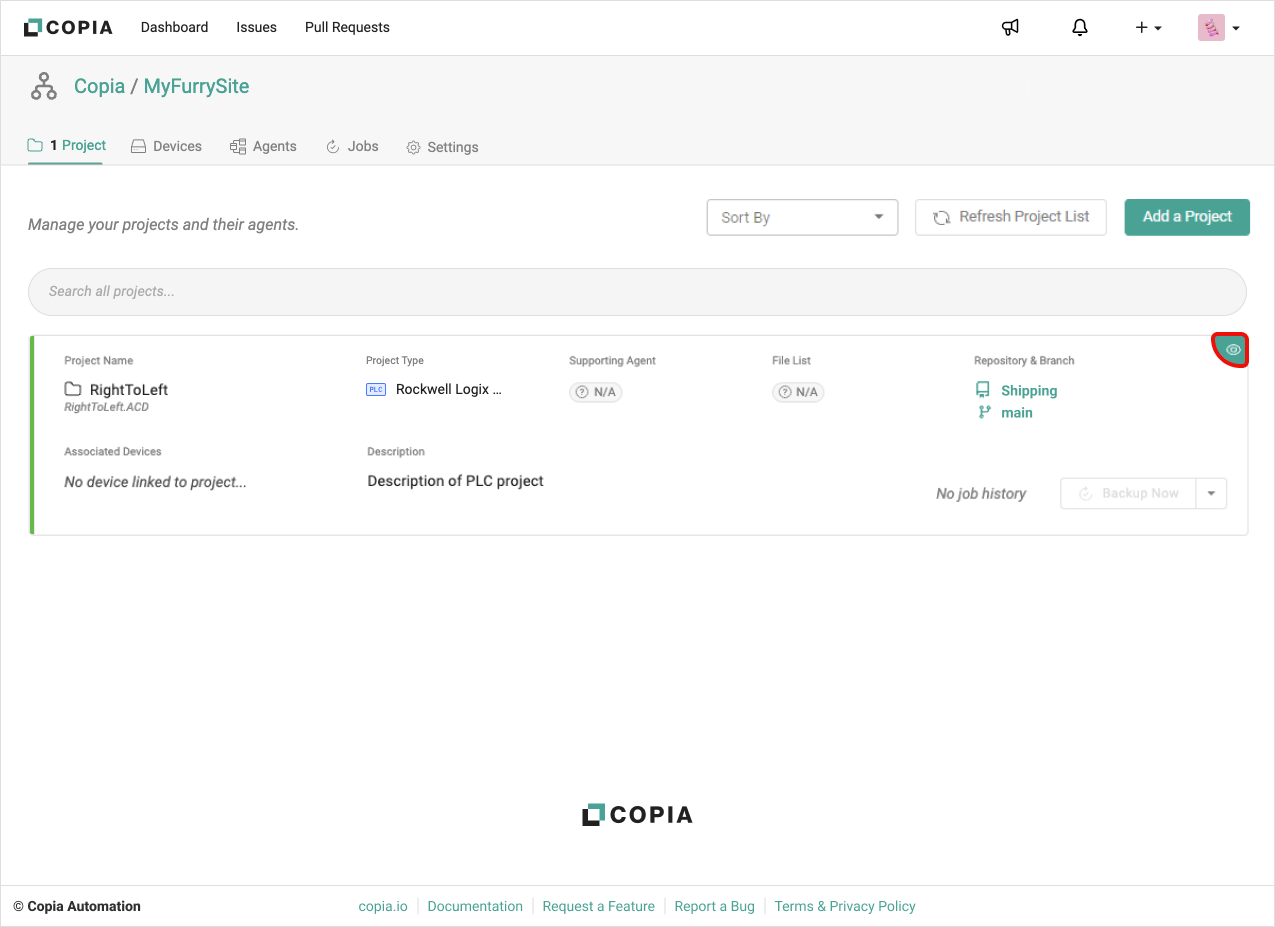
Elements of the UI may have changed since the time of posting. For the most up-to-date information, refer to our Documentation.