How do I create or edit Labels?
How to create or edit Labels for Issues
Labels can be used on Issues for all repositories in your Organization. These Labels can be found under the Organization Settings in the Labels section. Here you can choose to create a New Label or Edit an existing Label. The following seven labels will automatically be created when your Organization is created: bug, duplicate, enhancement, help wanted, invalid, question, and wontfix.
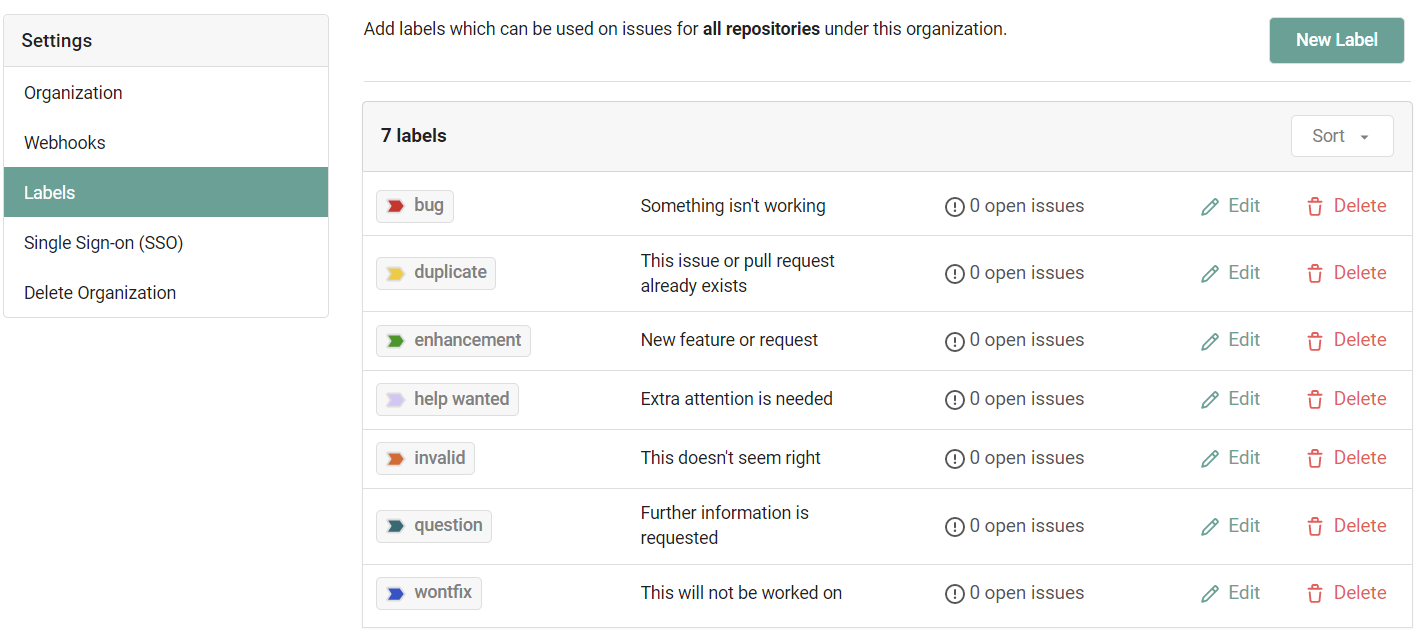
Repository-specific Labels can also be created. These Labels are found on the repository Issues page under the Labels tab. To create a new Label for a repository, select the New Label button.
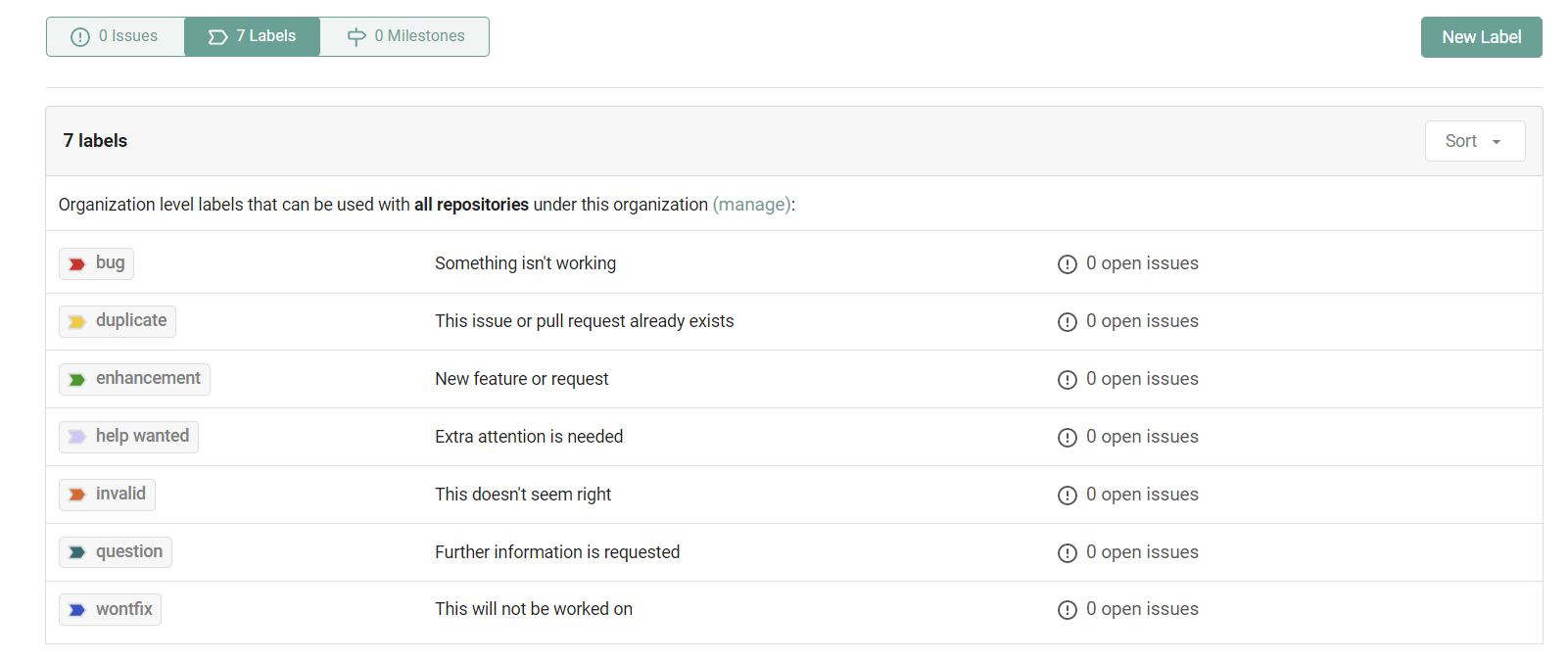
You can find more information about Issues in our Documentation.
Elements of the UI may have changed since the time of posting. For the most up-to-date information, refer to our Documentation.