How do I add a file type to Git LFS tracking?
To add a file type to Git LFS tracking, you must add an entry in the .gitattributes file in your repository
To configure Git LFS for a new filetype that is not already tracked by Git LFS, you must add an entry in the .gitattributes file in your repository.
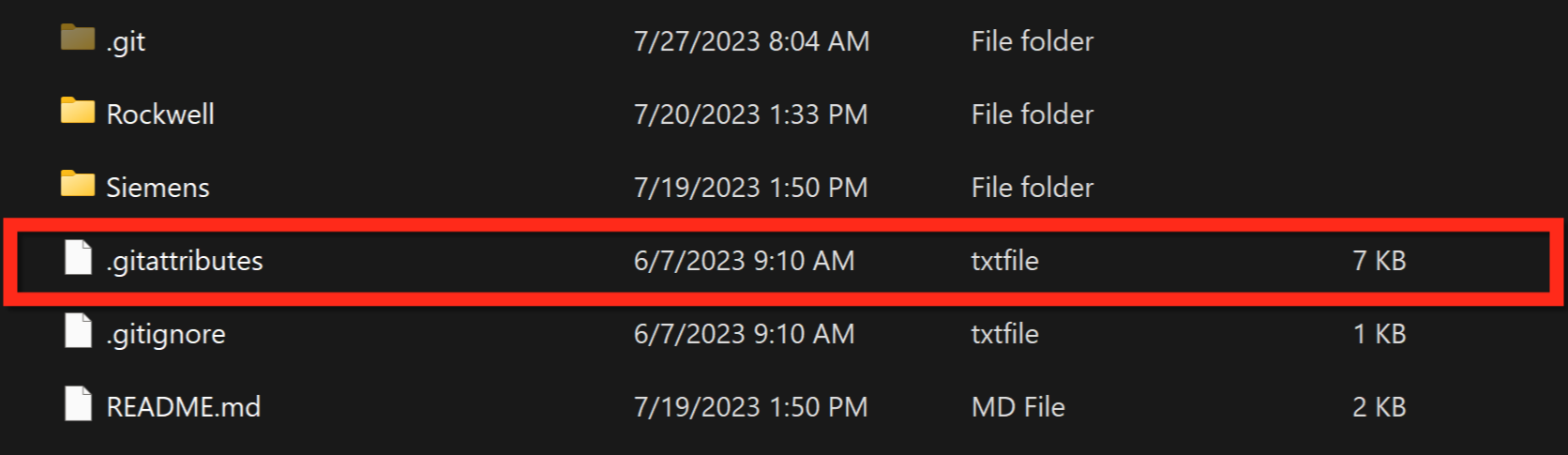
You can also use the Git CLI to add an extension, such as:
git lfs track "*.xyz"
git lfs track "*.XYZ"
Copia is case-sensitive. When adding a file type to your .gitattributes file, it is recommended to add it directly, using an existing and example line item, to cover all cases.
Once added, the next time you commit and push that filetype, it will be managed by Git-LFS.
If any files matching that extension are already in the repo, you should be sure to follow the steps in our Documentation to avoid running into issues.
You can find more information about Git LFS in our Documentation.