How can I store my manual backups in Copia?
Copia's Source Control is a great place to store manual backups for any devices that are not networked or not yet supported by DeviceLink
If you have devices that are not networked or not yet supported in DeviceLink, then a great option is to store your backup files in Copia's Source Control. If you are using DeviceLink, this will allow you to have all of your device backups in the same place.
Below are the steps to store your manual backups in Copia:
For a device with a single backup file
- Retrieve the manual backup file from the device
- In the web app, select the repository associated with the device
- Create a branch for backups or select an existing backups branch
- On that branch, select Upload File
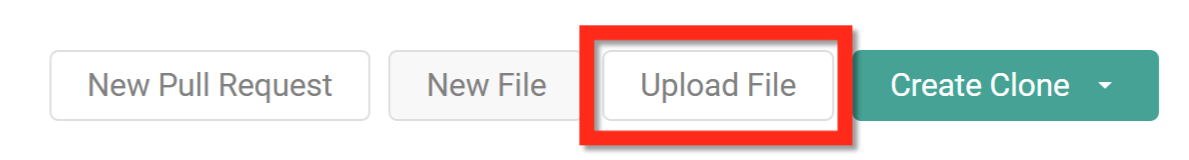
- Upload the device backup file(s), write a commit message, and select Commit Changes
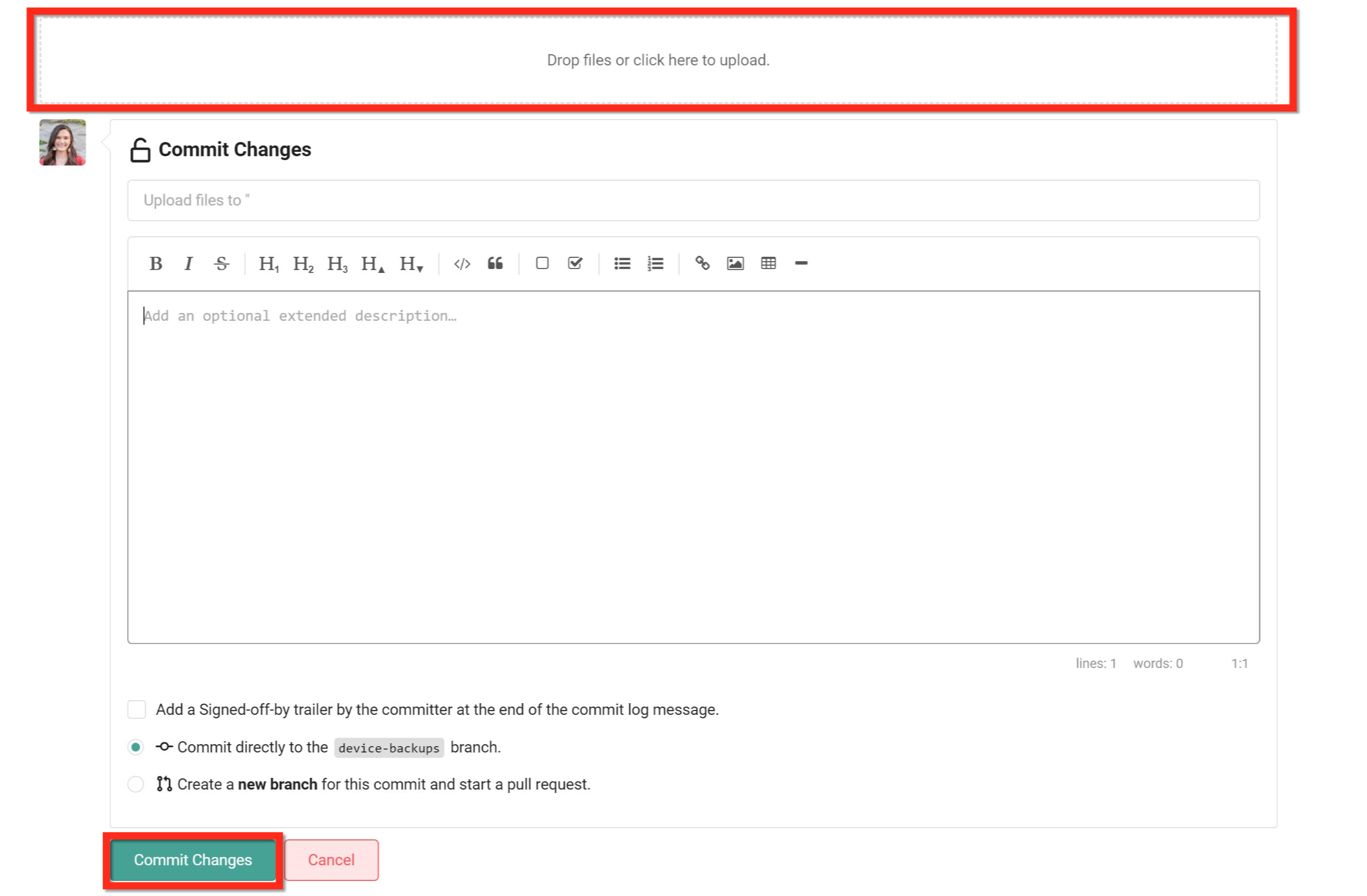
For a device with multiple backup files or a folder
- Retrieve the manual backup files or folder from the device
- In the desktop app, select the repository associated with the device
- Create a branch for backups or select an existing backups branch
- On that branch, select Show in Explorer to pull up the local repository folder
- Copy and paste the backup files or folder into the repository folder. If these backup files or folder have previously been committed on this branch, be sure to overwrite them.
- Go back to the desktop app, write a commit message, and commit the changes
Now, if the file type has advanced support in Source Control or is text-based, you can view the diff to see what has changed since the last manual backup.