Can I compare non-sequential commits?
The Copia desktop app allows you to compare between two non-sequential commits in the same branch or commits in separate branches.
Comparing commits can be a useful feature when you want to view differences between your current project and an older version of your project.
In the Desktop App
Below demonstrates how to compare non-sequential commits in the same branch:
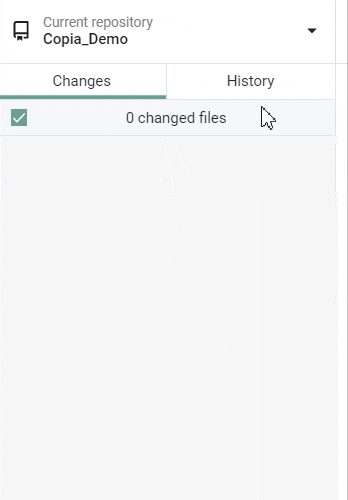
Below demonstrates how to compare commits in separate branches:
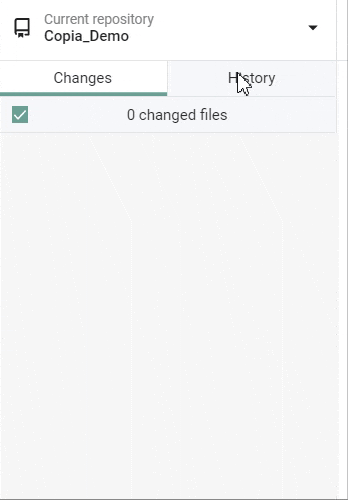
You can find steps on how to compare non-sequential commits in the same branch and how to compare commits between separate branches in our Documentation.
In the Web App
You can compare commits by using the below URL template in the web app:
app.copia.io/<Organization>/<Repository Name>/compare/<Older Commit Hash>...<Newer Commit Hash>#/
You can find the commit hash by navigating to the commit in the web app and copying the string of letters and numbers at the end of the URL.
![]()
Elements of the UI may have changed since the time of posting. For the most up-to-date information, refer to our Documentation.